Blackberry suddenly missing Browser Service Books
Posted by Akom • Friday, December 26. 2008 • Category: Code and Hacks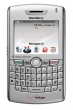
I have an Enterprise Activated Blackberry 8830 (World) which has worked just fine for over a year. I recently installed Opera Mini (which works great for most things), but some time after that I noticed that the built-in Browser no longer works and produces the following error message:
Your device does not currently have any Browser Configuration Service Book Entries.
Please contact your service provider to enable the Browser on your device
Took me some time to sift through the various responses on forums and various advice. In the end, it appears that they all boil down to two possible solutions (assuming that your blackberry browser should/did work at all, as in you have a data plan, etc, etc):
- Send Service Books
- Click your internet email icon (the envelope with a gear in front of it)
- Log in to your BIS account, as needed (yes even if you are on a BES). Create one if you've never done this before
- click service books
- Click send service books
- Register Device
- Click options
- Click advanced options
- Scroll down and click host routing table
- Press menu key
- Choose register now
- You can now exit. You should receive an happy email shortly
As for me, the first one did the trick. The second one (including resetting device) did nothing.
Update
If your Browser and/or Email Setup icons are missing, try this:
- Go to the verizon BIS site with your desktop browser
- Log in or create account
- Go to help->Send Service Books (Seriously, it's hidden in the help menu!)
- You'll get activation emails on your device
- Pull the battery and it should be fine after a reboot
- NOTE: my blackberry stopped receiving mail after this - and after logging back into the BIS account I was asked to set up my blackberry from scratch. Never fear - just click the newly restored Email Setup on your blackberry and you'll see what to do, and voila - everything is back to normal, even the online account

Thanks for the info. It really helped!