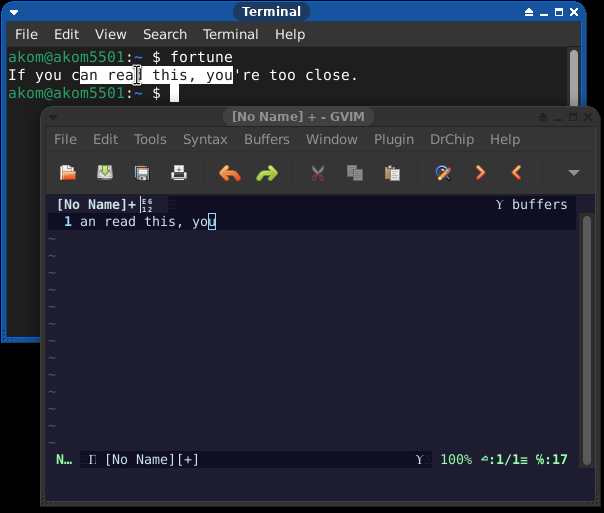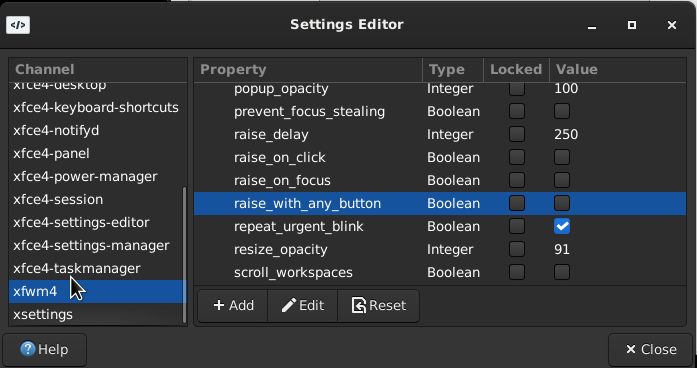Couldn't find any good solutions out there. I have a Dell Latitutde E6410 running Ubuntu 15.10 (Update: these instructions worked fine on a Precision 7510 running Ubuntu 18.04) with XFCE (no Gnome or KDE). I use a physical docking station that allows me to use two external monitors. Ubuntu doesn't seem to understand that if these external monitors vanish, it should switch to the monitor that remains (built-in LCD), and vice versa, so I have to automate it myself. (Ubuntu 18.04 does in fact notice monitor changes, but insists on arranging the monitors in the wrong order, so this solution is still necessary)
The trick to doing this reliably is finding a udev device you can monitor using udev rules and perform actions when it appears or disappears. This would be a device that is 100% absent when undocked and is 100% present when docked. There is no kernel built-in dock device on these laptops. In order to watch what devices are coming and going, I used the following command (as root):
udevadm -p -u
udevadm monitor # in Ubuntu 18.x
Run that in a terminal, undock/dock and see what it says. You may want to save the output to a file, it's a lot. In my case, there was nothing definitive. There is "drm" device which sounds promising, but there is no good way to tell a "remove" apart from an "add" event. Ultimately, I settled on the numlock event. Why? Because it is specific to my external USB keyboard (Microsoft 4000) that is always plugged into the docking station. The internal laptop keyboard is unlikely to generate that event, and the full-size keyboard always produces one. Here is the relevant remove event:
Continue reading "Ubuntu 18.04: Handling Dell Latitude laptop dock events to reconfigure displays"
 XFCE: Chrome Steals Focus on click despite mouse-focus mode
XFCE: Chrome Steals Focus on click despite mouse-focus mode